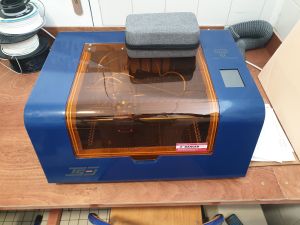« Découpeuse Laser TwoTrees » : différence entre les versions
Aucun résumé des modifications |
Aucun résumé des modifications |
||
| (12 versions intermédiaires par le même utilisateur non affichées) | |||
| Ligne 18 : | Ligne 18 : | ||
* Utilisation avec une carte micro-SD (fichier G-Code) | * Utilisation avec une carte micro-SD (fichier G-Code) | ||
= | * Installation Linux : [https://docs.lightburnsoftware.com/Installation.html#linux-installation LigthBurn] | ||
** Ne pas oublier | |||
sudo adduser $USER dialout && sudo adduser $USER tty | |||
puis Login/Logout | |||
=Spécifications= | |||
==Surface de Travail== | ==Surface de Travail== | ||
300*200 mm | 300*200 mm | ||
| Ligne 43 : | Ligne 48 : | ||
*Filtrage | *Filtrage | ||
Pour couper du MDF 3mm, il faut faire plusieurs passes (3 mini) | Pour couper du MDF 3mm, il faut faire plusieurs passes (3 mini) | ||
| Ligne 51 : | Ligne 54 : | ||
=Entretien= | =Entretien= | ||
==Homing== | |||
Les capteurs de fin de course sont à gauche sur le rail et en bas. | |||
Le homing devrait être un mouvement vers le bas gauche. Hors c'est vers le haut gauche. | |||
D'après la [https://twotrees3d.com/wood-engraving-machine-10w-enclosed/ FAQ] | |||
"Incorrect firmware parameters, resulting in the wrong direction (please re-flash the firmware).;" | |||
->Problème résolu après mise à jour du firmware | |||
==Firmware== | |||
D'après la [https://twotrees3d.com/wood-engraving-machine-10w-enclosed/ FAQ] : | |||
# Install the MKSLaser Tool ; | |||
# open the tool and select the first item to enter ; | |||
# select the correct serial port and baud rate ; | |||
# first click the Erase button to erase the original firmware ; | |||
# select the firmware and click Start, and wait for the refresh to complete ; | |||
# Reboot the machine (please use the manufacturer’s firmware). | |||
Pour obtenir le FW, il faut contacter le support... | |||
==Fichier de Configuration== | |||
Lightburn software: | |||
# Connect the computer to the machine with the data cable and power it up; | |||
# Open the Lightburn software and enter the “Machine Settings” after connecting to the machine. 3; | |||
# Click on “Import” ; | |||
# Select the files included in the TF card from the manufacturer. | |||
= Bug Linux= | = Bug Linux= | ||
| Ligne 59 : | Ligne 94 : | ||
lsusb | lsusb | ||
Bus 002 Device 006: ID 1a86:7523 QinHeng Electronics HL-340 USB-Serial adapter | Bus 002 Device 006: ID 1a86:7523 QinHeng Electronics HL-340 USB-Serial adapter | ||
=Manuel utilisateur= | =Manuel utilisateur= | ||
[[:File:TS3-Product_Mamual.pdf]] | *[[:File:TS3-Product_Mamual.pdf]] | ||
*[[:File:DLC32烧录说明V1.0.pdf]] | |||
*[[:File:Tutorial Of MKSLaserTool.pdf]] | |||
*[[:File:Gcode+Exe.zip]] | |||
=Liens= | =Liens= | ||
| Ligne 94 : | Ligne 108 : | ||
* https://archive.fablabo.net/wiki/Laserengraver | * https://archive.fablabo.net/wiki/Laserengraver | ||
* https://hobbylasercutters.com/twotrees-ts3/ | * https://hobbylasercutters.com/twotrees-ts3/ | ||
* https://www.youtube.com/watch?v=YACJ6lfMe10 | |||
* https://www.youtube.com/watch?v=omXHBUw102M (Le homing est fait en haut à gauche) | |||
* https://www.makeuseof.com/twotrees-ts3-enclosed-10w-laser-cutter-review/ | |||
* https://clevercreations.org/two-trees-ts3-laser-engraver-cutter-review/ | |||
* https://manuals.plus/twotrees/ts3-laser-engraver-manual#axzz8FCeuzShN | |||
* https://www.cncsourced.com/laser-cutters/two-trees-ts3-review-laser-test/ | |||
[[Category:Machine]] | [[Category:Machine]] | ||
Version actuelle datée du 21 octobre 2023 à 13:29
Dans le cadre du projet Fablab_Mobile une découpeuse laser transportable a été achetée.
C'est le modèle TS3 de Two trees
Chaîne Logicielle
On peut choisir entre différentes solutions:
- LaserGRBL Windows seulement
- LightBurn Windows/Mac/Linux. Payant +-40€
- Plugin Inkscape Smoothie pour générer G-Code Laser puis envoi par lasergrbl
- Utilisation en Wifi
- Utilisation avec une carte micro-SD (fichier G-Code)
- Installation Linux : LigthBurn
- Ne pas oublier
sudo adduser $USER dialout && sudo adduser $USER tty
puis Login/Logout
Spécifications
Surface de Travail
300*200 mm
Utilisation
Avoir un PC avec un port USB et le logiciel choisi.
Le PC Portable Toshiba marqué "CNC ALAIN" est réservé à cette machine.
Sur ce PC, on peut lancer lightburn en ligne de commande :
fablab9@fablab9-TECRA-A11:~/Bureau/LightBurn$ ./AppRun
Branchements
Les connecteurs (Alimentation, USB, MicroSD) se trouvent sur la droite de la machine, au fond en haut.
Focus
Régler le focus en utilisant la tare d'étalonnage.
Choisir le mode de traitement de l'air. Sont disponibles :
- Extraction
- Filtrage
Pour couper du MDF 3mm, il faut faire plusieurs passes (3 mini)
Matériaux
Entretien
Homing
Les capteurs de fin de course sont à gauche sur le rail et en bas.
Le homing devrait être un mouvement vers le bas gauche. Hors c'est vers le haut gauche.
D'après la FAQ
"Incorrect firmware parameters, resulting in the wrong direction (please re-flash the firmware).;"
->Problème résolu après mise à jour du firmware
Firmware
D'après la FAQ :
# Install the MKSLaser Tool ; # open the tool and select the first item to enter ; # select the correct serial port and baud rate ; # first click the Erase button to erase the original firmware ; # select the firmware and click Start, and wait for the refresh to complete ; # Reboot the machine (please use the manufacturer’s firmware).
Pour obtenir le FW, il faut contacter le support...
Fichier de Configuration
Lightburn software:
# Connect the computer to the machine with the data cable and power it up; # Open the Lightburn software and enter the “Machine Settings” after connecting to the machine. 3; # Click on “Import” ; # Select the files included in the TF card from the manufacturer.
Bug Linux
il y a un problème connu sur le driver GRBL sous linux qui se met en veille inopinément.
Le laser est détecté :
lsusb Bus 002 Device 006: ID 1a86:7523 QinHeng Electronics HL-340 USB-Serial adapter
Manuel utilisateur
- File:TS3-Product_Mamual.pdf
- File:DLC32烧录说明V1.0.pdf
- File:Tutorial Of MKSLaserTool.pdf
- File:Gcode+Exe.zip
Liens
- https://www.serial-testeur.com/twotrees-ts3-test-du-laser-sous-caisson/
- https://www.twotrees.store/pages/user-manual
- https://archive.fablabo.net/wiki/Laserengraver
- https://hobbylasercutters.com/twotrees-ts3/
- https://www.youtube.com/watch?v=YACJ6lfMe10
- https://www.youtube.com/watch?v=omXHBUw102M (Le homing est fait en haut à gauche)
- https://www.makeuseof.com/twotrees-ts3-enclosed-10w-laser-cutter-review/
- https://clevercreations.org/two-trees-ts3-laser-engraver-cutter-review/
- https://manuals.plus/twotrees/ts3-laser-engraver-manual#axzz8FCeuzShN
- https://www.cncsourced.com/laser-cutters/two-trees-ts3-review-laser-test/