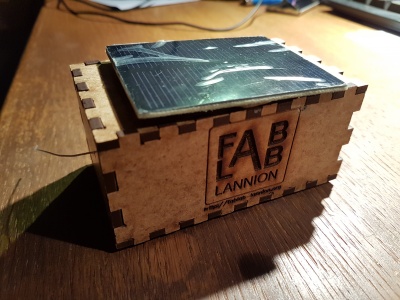« Sodaq ne v2 » : différence entre les versions
Aucun résumé des modifications |
m (→Usage) |
||
| Ligne 5 : | Ligne 5 : | ||
Se promener à pied avec l'objet :) | Se promener à pied avec l'objet :) | ||
État | État des LEDs : | ||
* Blue: Busy transmitting a packet | * Blue: Busy transmitting a packet | ||
* Green waiting for a new GPS fix | * Green: waiting for a new GPS fix | ||
* Red: GPS fix taking a long time. Try to go outdoors. | * Red: GPS fix taking a long time. Try to go outdoors. | ||
* Off: waiting for TTN connection | |||
'''Note''': la tentative de fix GPS semble prendre ~20s : | '''Note''': la tentative de fix GPS semble prendre ~20s : | ||
Version du 13 janvier 2018 à 00:54
Objet connecté permettant d'obtenir une cartographie de la réception TTN sur http://www.ttnmapper.org/
Usage
Se promener à pied avec l'objet :)
État des LEDs :
- Blue: Busy transmitting a packet
- Green: waiting for a new GPS fix
- Red: GPS fix taking a long time. Try to go outdoors.
- Off: waiting for TTN connection
Note: la tentative de fix GPS semble prendre ~20s :
[00:12:59:104] Latitude still 0.0, doing another scan␍␊ [00:13:19:122] Latitude still 0.0, doing another scan␍␊ [00:13:40:035] Latitude still 0.0, doing another scan␍␊ [00:14:00:056] Latitude still 0.0, doing another scan␍␊
Pendant celle-ci l'objet consomme ~450mA
Traces console série de démarrage (hors couverture réseau)
SODAQ LoRaONE TTN Mapper starting When using OTAA, register this DevEUI: 0004xxxxxxxxxxxx RN2xx3 firmware version: RN2483 1.0.1 Dec 15 2015 09:38:09 Trying to join TTN Unable to join. Are your keys correct, and do you have TTN coverage?
La tentative de re-connection au réseau TTN est faite toutes les minutes
Installation
- Brancher le module en USB, l'IDE Arduino
- La carte http://support.sodaq.com/sodaq-one/
- Ajouter http://downloads.sodaq.net/package_sodaq_index.json dans fichier -> préférences
- Dans outil->gestionnaire de carte chercher Sodaq et installer
- Dans Outils vérifier que le type de port en OK
- Vérifier que le port est OK. On tape entrée et on voit la conf du module
- Taper les commandes pour récupérer l'adresses Connection Things Network
- otaa=1
- Ajouter des applications console
- https://github.com/jpmeijers/RN2483-Arduino-Library/blob/master/examples/SodaqOne-TTN-Mapper-binary/SodaqOne-TTN-Mapper-binary.ino
- http://ttnmapper.org/
- Le but est d'avoir un objet de ce type : http://www.adeunis-rf.com/en/products/lorawan-products/field_test_device_lorawan_868
- et de cartographier sur http://ttnmapper.org/
- On utilise https://github.com/jpmeijers/RN2483-Arduino-Library/blob/master/examples/SodaqOne-TTN-Mapper-binary/SodaqOne-TTN-Mapper-binary.ino
- Le payload recu est C54EB47D8BC8002119
- Et décodé en
{
"alt": 33, "hdop": 2.5, "lat": 48.73179785798777, "lon": -3.450898137742172
}